This is the Way
The Digital Marketing Team serves as a voice for Focus constituents and delivers exceptional and intuitive digital experiences to help their families thrive in Christ.
We serve our internal teams with excellence, equipping them with websites, tools, and expert guidance to help them achieve their ministry goals.
By embracing innovation, following best practices, and leveraging new technologies, we deliver timely, effective solutions to technical challenges.
The Team
We believe that each of us are called according to God’s purpose to serve to the best of our ability to advance His Kingdom forcefully and effectively. This includes you, the reader. Welcome to the team!

Kevin Hertel
DIRECTOR DIGITAL ENGAGEMENT
Responsible for
Leading Email Marketing, E-Commerce, & Digital Marketing
Family
Married 11 years
Wife – Shelby
Son – Brody
Daughter – Zoey
At FOTF…
Hi, I’m Kevin. I lead a talented group at Focus on the Family, where we’re all about connecting with our community through digital means. I’m here to support and guide our teams as they develop and manage our online content, e-commerce, and analytics. It’s a collaborative effort to keep our digital strategy sharp and our actions in line with our mission. Together, we ensure that our digital engagement is effective and meaningful.
Professional Skills
Interests
– Trailblazing Adventurer
– Golfing Enthusiast with a Swing
– Virtual World Explorer
– Football Fanatic
Favorite Sayings
– That checks out
– I need a monster
– What’s for dinner
Contact
941-224-5870 (text is best)

Greg Hamon
Digital Analytics Manager
Responsible for
Management of the Digital Marketing Team
Family
Married to Wendy Hamon with two adult daughters.
What I Do
My main work revolves around diving deep into data, both quantitative and qualitative, to uncover insights that can help improve the user experience, design, and effectiveness of FOTF’s digital platforms. I believe it’s crucial that we base our digital strategy and tactics on solid data and thorough analysis.
Beyond that, I’m also responsible for keeping our web properties running smoothly, ensuring they’re doing what they’re supposed to and working like a charm. Plus, I’m in charge of managing tasks within our team, making sure everything gets done on time and clients like you are thrilled with the result!
Last but not least, I’m here to provide support and leadership to our fantastic crew of Digital Marketing pros, keeping things running smoothly and fostering a great team environment.
Professional Skills
Interests
– Why people do what they do
– Military History
– Commercial Signage
– 3D Design and Printing
– Building and Flying R/C Aircraft
Favorite words
– Esoteric
– Axiomatic
– uhh
Contact
719.266.7327

Steve Christakis
DIGITAL SUPPORT SPECIALIST
Responsible for
Pretty much everything
Family
Married w/ 4 children
Interests
Playing the drums, cooking, watching action flicks, and keeping my bio short and simple.
Time at Focus
27 years

Ryan Jones
USER EXPERIENCE DESIGNER
Responsible for
– Landing Pages
– Prototyping
Family
Happily Married
Wife – Tiffany
Son – Gideon
As a UX Designer at FOTF…
My position exists to create compelling and elegant digital user experiences through design while shaping how Focus on the Family is presented visually throughout its digital properties (e.g. websites, landing pages, social media platforms, apps, etc.). This position will be expected to apply the latest best practices in UX design, leading to a world-class experience.
Professional Skills
Interests
– Talking about things that matter
– Long walks on the beach
– Time with family and friends
– Strategy games
– The outdoors
Favorite words
– Pulchritudinous
– Vivacious
– Thus
Contact

Ryan Wall
SEO SPECIALIST
Responsible for
– SEO Values
– Web Optimizations
As a SEO SPECIALIST at FOTF…
As an SEO Specialist at FOTF, my position exists to enhance the online visibility and user engagement of our digital content. My role involves developing and implementing effective search engine optimization strategies to ensure our site is ‘fast and found.’ This includes streamlining website architeture
Professional Skills
Interests
– John Mark McMillan
– Wordplay
– Donkey Basketball
– The Roman Empire
– Generations
Favorite words
– Sequoia
– Plethora
– Mahershalalhashbaz
Contact

Andrew McCauley
Digital Support Specialist
Responsible for
– Forms
– Update Webpages
– Other Duties as Assigned
Family
Married
As a Digital Support Specialist at FOTF…
JD – The Digital Support Specialist position exists to provide content publishing and toolset support for the ministry. This position manages, acquires, and publishes content on a variety of digital platforms, including websites, podcasts, and apps. It is responsible for administering, maintaining, optimizing, and supporting many of the toolsets that drive the ministry’s digital platforms. This position is also an ambassador to stakeholders throughout the ministry – providing appropriate training, support and encouragement of their work with the ministry’s digital properties. Ensuring that all Focus web properties are accomplishing their purpose, are being tracked, and working properly.
Professional Skills
Interests
– Technology
– Photography
– Design
– Practical Theology
– Literature
Favorite words
– Whippersnapper
– Bula
– Hoodlum
Contact

Dwight Anderson
Sr. Digital Analytics Specialist
Responsible for
– Click Tracking
– Website Analytics
As a Sr. Digital Analytics Specialist at FOTF…
The Sr. Digital Analytics Specialist position exists to test, measure, implement and analyze digital marketing tactics for all Focus on the Family digital properties.
Monitors and updates all Google Analytics, Search Console, Google Optimize and Tag Manager accounts associated with Focus on the Family. This includes monitoring all reporting, tracking, and user access to the platform.
Provides and implements technical solutions for data tracking on all Focus on the Family digital properties.
Professional Skills
Interests
– Aviation
– Home Improvement
– Soccer
– WWII History
Favorite words
– Sesquipedalian (thank you AI)
– Enigma
– Hum …. Interesting
Contact
MY GUIDE
This is your guide to all things related to Digital or Marketing here at FOTF. Items below help to identify commonly used terms and definitions that will help us unify our efforts and increase our capacity to impact more lives for Christ!
UX
Support
User Experience (UX) is the art and science of crafting meaningful and seamless interactions between humans and technology. It’s the meticulous orchestration of design, usability, accessibility, and emotional resonance to ensure that every digital encounter leaves a lasting positive impression. UX is the compass guiding the journey toward user satisfaction by intuitively aligning user needs with innovative, efficient, and delightful solutions.
SEO
Fast & Found
Search Engine Optimization (SEO) is the strategic mastery of the digital landscape, a craft that ensures your online presence speaks the language of search engines fluently. It’s the art and science of fine-tuning your digital content and technical structure, allowing your brand to stand tall amidst the digital noise. SEO is the invisible hand that elegantly guides search engines to showcase your website as the beacon of relevance, authority, and credibility in a sea of information, ultimately driving organic traffic and ensuring your digital footprint leaves an indelible mark on the web.
GA4
Analytics
Analytics is the wizardry behind deciphering the intricate dance of data, unveiling the hidden patterns and valuable insights that lie within. It’s the Sherlock Holmes of the digital realm, sifting through vast troves of information to unveil the compelling narratives and actionable intelligence buried within the numbers. Analytics empowers decision-making by transforming raw data into strategic guidance, offering a crystal-clear lens to comprehend user behaviors, trends, and opportunities, ultimately steering businesses toward informed and impactful actions.
General
Page Edits
Web page edits are akin to the nimble brushstrokes of a digital artist refining a masterpiece. They embody the meticulous craftsmanship of enhancing, adjusting, and perfecting the content, layout, and functionality of a web page. These edits are the fine-tuning maneuvers that breathe new life into digital canvases, ensuring seamless user experiences, impeccable aesthetics, and updated information. They represent the continuous evolution and optimization of online content, serving as the chisel to sculpt a website into an engaging, relevant, and effective platform that captivates its audience.
Redirects
& Domains
A URL redirect is a technique used in web development to forward one URL to another. It’s like setting up a signpost or a forwarding address on the internet. When a user or a search engine attempts to access a specific web page using a URL, the redirect sends them to a different URL than the one they originally typed or clicked on. This can be useful in various scenarios such as when a website undergoes restructuring, changes its domain name, or when specific pages are no longer available, ensuring that users are seamlessly guided to the relevant or updated content. Redirects also play a crucial role in maintaining SEO rankings and preserving the user experience by preventing broken links and ensuring continuity in web navigation.
Forms &
QR codes
A form is a structured document used to collect information systematically. In the context of digital technology, an online form typically consists of fields where users input data such as their name, contact information, preferences, or any other required details. Forms can serve various purposes, including surveys, registrations, feedback collection, order placement, and more. They allow users to interact with websites or applications by submitting information, which is then processed or stored for further action.
On the other hand, a QR code (Quick Response code) is a two-dimensional barcode that contains information. When scanned with a QR code reader or a smartphone camera, it can quickly redirect users to websites, display text, provide contact information, initiate actions like making a payment, or perform various other functions based on the encoded data. QR codes are versatile tools used for marketing, authentication, easy access to information, and facilitating seamless interactions between physical and digital mediums.
Wordpress
Permissions
In WordPress, permissions refer to the level of access or control that different user roles have within the platform. WordPress employs a role-based access control system that determines what actions specific users or user roles can perform on a website. These permissions are crucial for managing content, administering the site, and maintaining security.
OnBoarding
Training
Onboarding training refers to the process of introducing and integrating new employees into an organization. We in Digital Marketing strive to equip you with accurate training and tools to successfully accomplish the tasks you are entrusted with. Should you need additional training during your time at Focus, please reach out to schedule a 1 on 1 with one of our team members.
Image
Optimization
Image optimization is the digital art of finessing visual content to find the perfect equilibrium between visual brilliance and lightning-fast performance. This is accomplished by utilizing various tools such as rendering images as pixel perfect images, saving for web through Photoshop, and using Tinypng.com for further compression.
Leveraging A.i.
Artificial Inteligence – the new frontier that our world has crested as of late. This new innovation has presented some unique opportunities to enhance our user experience and conversion rates at an exponential rate. Though there are some unknowns, this is an active tool in our strategic formation of content.
Select the beacons below to learn more.
Dear awaiting world,
“I’m probably, certainly going to rule the world in approximately … computing… computing…”
I’ll be helping our users search for pretty much everything on our new site. Stay tuned viewers!
“I will be able to deliver relevant content directly into the hands of our users with minimal effort on their part. It’s just what I do…”
Dynamic Content Defined:
“Relevant content presented to users determined by their interactions with our products/content, effectively increasing conversion rates.”
What is AI?
“Machines mimicking human intelligence to perform tasks, learn, and make decisions autonomously, revolutionizing industries and daily life.”
“I help you, help others. I’ve been programmed to tell you that”
“I am a core learning bot, doing for humans what they have determined is no longer their responsibility. Have a nice day.”
DM Way
Digital Marketing has existed within Focus for years, however those within Digital Marketing have come and gone. The information below intends to identify cornerstone tasks that DM handles on a daily basis. Select each task item to learn more.
Broken links refer to web url (Uniform Resource Locator) addresses that no longer direct users to an active web page. We fix these.
Click Tracking refers to the analytical data collected by tracking software to determine the interaction of a particular user on a web page, primarily oriented around specific CTA's.
Or, a Call to Action, is an component on a page that identifies an intentionally designed element that provokes user to action related to a particular marketing initiative.
The gateway by which data is collected. We use forms for a variety of reasons on our sites. Forms can redirect user to email journey's, other web pages, or a digital asset for the users consumption.
A marketing web page that strategically illustrates objectives for users to choose from.
Simple graphics that when hovered over by a camera or digital capturing device will direct users to a web page or resource.
An alternate link that directs users from one url to another yet all direct to the same page.
Should you need additional training on web components or marketing initiatives, please reach out to one of our team members to set up a time to meet.