Haven’t purchased the kit yet? Get the kit here!
Thank you for purchasing Launch Into The Teen Years!
Our new platform allows for instant, easy downloads. You no longer need the code that came in your kit. The videos will play directly on your device. If you've already purchased your kit you received your downloads on the confirmation screen.
You can also sign into your account and find them under your order history:
To access the videos, login to your account at store.focusonthefamily.com/login or below by clicking “Get Started”
- From your store account, the Launch videos can be saved to another location on your computer or mobile device

Sign in to Your Account
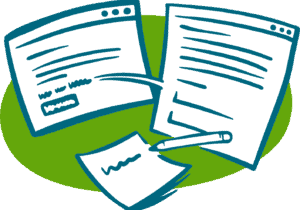
Go to your account and view your orders to access and download your videos. The videos will remain in your account for convenient access
If you purchased the Launch into the Teen Years kit from an online retailer or bookstore, follow these three steps to download the Launch videos:
Step 1: Access the FREE Video Downloads
Visit the Product Page of the Digital version of Launch HERE. No payment will be required to access the videos.
Step 2: Add the FREE Videos to the Shopping Cart
Once you add the videos to the Shopping Cart, follow the steps through the Checkout.
Step 3: Enter the Code to Complete the Download
Click on the Coupon/Gift Certificate link on the checkout page, enter this code: LITTY1
Complete the checkout process and click on the Go to Downloads link. Your videos can now be saved to another location on your computer or mobile device from the confirmation page.
