Your data network connection is critical. The better the connection, the more consistent the playback and quality of the listening experience. A Wi-Fi connection is generally preferred to a 3G or 1X network.
Typically, all our smartphone apps work better on a Wi-Fi network. So if possible, try listening to the broadcasts with Wi-Fi. If one is not available, then a 3G is preferred over a 1X connection.
FOR DEVICE SPECIFIC PROBLEMS
iPhone
If changing or checking your network connection doesn’t help, one possible option is to download our podcasts so the broadcasts are available for playback when you are offline.
Android
Because of reported issues with the playback in the Android app, we have added additional features to help. There are now three ways to play the broadcasts:
- Within the application (called “In App”)
- With Android’s native audio player (called “Native”)
- With the podcast
The issues should be resolved in the 2.3 version of the Android operating system, when it is released by each of the device vendors.
We have done extensive testing with our Android app. The testing was primarily done on the HTC Incredible and the Motorola Droid X (both with Android OS 2.2). The HTC device provided good playback functionality with very few repeatable errors. But on occasion, some hanging was experienced and it was found that if the device was rebooted / restarted, the intermittent hanging problem went away.
But the Motorola Droid X has some operating system level problems that affect the audio playback. One occurs when we set the playback to a specific time in the audio file. Sometimes, this will work but sometimes it will fail. When it does fail, playback will start at the beginning of the file and a related error message will be displayed. Additional technical information can be found here or here.
Sometimes the playback will hang unexpectedly or the native audio player will stop and the app will go back to the Broadcast Details view. This is most likely due to the device’s inability to handle changes in network service during audio playback. For this reason, we added functionality that will display the type of connection currently being used when it changes. This can be useful – especially when the network degrades to using a 1X connection. Playback with a 1X connection tends to very problematic.
A temporary popup may, at times, be displayed when there are audio errors. And an error dialog may appear asking whether the user wants to resume the playback. This type of error tends to occur when the phone is changing network connections (Wi-Fi, 3G, or 1X) and the audio file is being buffered for playback.
If these issues become problematic, you may want to listen to our podcasts using one of the podcast apps available in the Android Market.
Possible podcast apps (not endorsed by Focus on the Family):
Google Listen – Free
Podkast – Free
Once you’ve installed your app, search for “Focus on the Family” and choose the Daily Broadcast.