One common solution is to adjust your computer screen resolution by doing the following:
-Click on the “Start” button at the bottom left corner of your computer screen.
-Select and click the “Control Panel” link.
-Select and click the “Display” button to open a list of options.
-Click on the “Settings” tab; slide the “Screen resolution” bar to a setting of “1024 by 768 pixels.”
-Click “OK.”
-Close the Control Panel screen.
For the change to take effect, you may also need to log out and log back in to the
Small Group Support Site, or you might have to restart your computer.
If you are having trouble viewing the Small Group Site and are using a recent version of Internet Explorer as your browser, your settings may need adjusting. Begin by selecting “Tools” on the Menu Bar and then the “Compatibility View” subheading. In the “Add website” box, add http://mytruthproject.org; click “Close” and you should see the Compatibility icon next to the Refresh button on your browser.
Another possibility would be to adjust the font size in Internet Explorer. On a PC, select “Tools” on the Menu Bar and then “Internet Options”; under the “General” subheading, click the “Accessibility” button and make sure that the “Ignore specified font sizes” box is checked, which will then allow you to control the visible size of the text on the screen. Font size may be enlarged or reduced on a Mac computer with “Apple+” and “Apple-“.
Hopefully, these adjustments – or perhaps trying a different web browser such as Mozilla Firefox or Safari for Mac users – will fix any problems. If you continue to experience problems after taking these steps, please e-mail
[email protected] or call us weekdays between 6:00 A.M. and 8:00 P.M. (MT) at 1-800-A-FAMILY (232-6459) and ask to speak with an Internet Help Desk Representative.